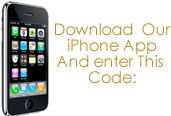Iphone App
Search And Browse Properties From Your iPhone! Download My iPhone App
Installing From Your iPhone:
- Go to the App Store on your Iphone
- Search for myAgent by IDX app and download
- Once downloaded and installed, enter the code 12285
- Start searching for your dream home!
To Install From Your Computer:
- Click on the iPhone App icon on this page
- Download the myAgent by IDX app through iTunes
- Sync your iPhone to your computer
- Launch the App, and enter the code 12285
- Start searching for your dream home!